Overview
Manage the specifics of your individual facilities.
Facility Amenities
The Amenities tab in Pitchbooking Manager enables administrators to enhance and customise facility bookings by adding supportive features, extras, o...
Facility Timings
Configure the timing and booking settings for your facility: Minimum Booking Duration : Smallest allowed booking length (e.g., 30 minutes ). Set Allo...
Facility Details
Use the Details tab to enter key information about a facility, including its name, type, location, and booking instructions. Facility Name : Enter a...
Facilities Explained
The Facilities tab in Pitchbooking lets you manage and edit your sites and individual facilities. It includes three sections: Overview – View all f...
Facility Financial Settings
This article explains how to configure financial settings for a facility within Pitchbooking Manager. These settings determine how tax and VAT exempti...
Setting Up Split Facility Bookings
If your facility is divided into quarters, halves, or thirds and you would like to offer these as individual booking options, Pitchbooking can support...
Creating and Managing Booking Forms
The Forms tab in Pitchbooking Manager allows facility administrators to collect specific information from users during the booking process. This gui...
Facility Media
Log in to Pitchbooking Manager. Select your facility and go to the Media tab. Click the box labelled "Click to upload a facility image" . Choose an...
Facility Attributes
This article explains how to configure Facility Attributes in Pitchbooking Manager and how these settings appear on your Partner Page. To begin editin...
Facility Configuration
The Configuration page in Pitchbooking Manager allows administrators to manage and organise facility segments for booking purposes. This is especial...
Setting Up and Editing Your Facility
When your facilities are first created, they are configured with Pitchbooking’s default settings: Opening hours: 9:00 AM to 9:00 PM Bookings available...