Setting Up and Editing Your Facility
Edited
When your facilities are first created, they are configured with Pitchbooking’s default settings:
Opening hours: 9:00 AM to 9:00 PM
Bookings available on the hour only
One-hour booking slots
You can customise these settings for each facility individually via your dashboard.
How to Edit Your Facility
Log in to your Pitchbooking dashboard.
Navigate to the FACILITIES tab.
Locate the facility you want to edit and click the EDIT button.
This will open the Facility Details page.
Was this article helpful?
Sorry about that! Care to tell us more?