Facility Details
Use the Details tab to enter key information about a facility, including its name, type, location, and booking instructions.
Steps to Configure
Facility Name: Enter a clear, descriptive name.
Sports: Select the applicable sport(s).
Surface: Choose the surface type (e.g., 3G).
Indoor/Outdoor: Specify whether the facility is indoor or outdoor.
Size: Select the facility size (e.g., FULL_SIZE).
Unit Name: Define the unit (e.g., FACILITY).
Location: Choose the facility's location from the dropdown.
*N.B these fields will have been completed by your account manager during onboarding but you will be able to make any necessary changes*
Additional Fields
Facility Description: Add a brief facility description that will appear directly on the facilities booking page.
Booking Instructions: Provide any instructions for users booking the facility. This will appear as an alert message at the top of your facility page.
Booking Email Information: Include access or confirmation details if needed which will be emailed to the booker upon confirmation. This typically includes passwords for gates and refund/cancellation policy.