Managing Subscription Bookings
Subscriptions Overview
Your Subscriptions can be found in the Bookings tab of your Pitchbooking Manager and this section will provide a clear and up-to-date summary of a...
Cancelling a Subscription
To cancel a subscription, follow the steps below. Please note that only administrators or authorised users can perform these actions—customers must co...
My customer has Subscription dates they do not want to use, how can I open these slots to take other bookings?
If a customer has subscription dates they no longer wish to use, you can make those slots available for others by using the Exclusion feature. Addin...
Managing Exclusions
Exclusions are used to pause both subscription payments and booking availability for specific dates and times. This allows you to maintain active subs...
How Do I update a Subscription?
The system allows you to update the end date and the name of a subscription. You cannot change the start date or billing cycle directly. Locate th...