How Do I update a Subscription?
Edited
The system allows you to update the end date and the name of a subscription. You cannot change the start date or billing cycle directly.
Steps to Update
Locate the subscription in the list.
Click the EDIT button on the right-hand side.
A pop-up window will appear, allowing you to select a when the subscription is VALID UNTIL and the NAME.
Click CONFIRM to save the changes. The system will automatically update the subscription details.
Important Recommendation
We recommend that you adjust the end date rather than delete the subscription entirely. Deleting a subscription will remove all associated data from the system, which may lead to issues if you need to reference it in the future.
valid until
end date
subscription
Was this article helpful?
Sorry about that! Care to tell us more?