Offline Payments
How to Mark an Unpaid Booking as Paid
If a customer has paid for a booking that’s still marked as ‘Unpaid’ , you can easily update the payment status from your Pitchbooking dashboard. Thi...
Allowing Pre-Approved Customers to Make Offline Payments on Pitchbooking.com
If you'd like to offer offline payment options (e.g. bank transfer or cash) to specific pre-approved customers when they book via Pitchbooking.com , ...