Invoicing
Creating and Sending an invoice
Use the steps below to create and send an invoice for bookings in Pitchbooking. You can include standard or subscription bookings, add extra charges, ...
Payment Links in Invoices
When you create and send an invoice in Pitchbooking, the recipient will automatically receive an email notification. This email includes a secure pay...
Creating a Miscellaneous Invoice
In addition to invoicing for individual or multiple bookings, you can also generate a Miscellaneous Invoice for any other items or services you need...
Clearing an Invoice
Use the Invoice/Payment links tab in the finance section to mark unpaid invoices as paid. Go to the UNPAID tab. Click Record Payment . Select t...
Invoice Table Overview
The Invoice Table helps you track and manage customer payments by showing the status of all generated invoices. Go to the Manager Dashboard . Click ...
Adding Payment Instructions to Invoices
You can add custom payment instructions that appear on all invoice PDFs sent from Pitchbooking. Go to SETTINGS > COMPANY > PAYMENTS tab. Enter y...