Creating a Miscellaneous Invoice
In addition to invoicing for individual or multiple bookings, you can also generate a Miscellaneous Invoice for any other items or services you need to collect payment for.
What is a Miscellaneous Invoice?
A Miscellaneous Invoice allows you to invoice for items not directly linked to a booking. These invoices can be created independently, offering flexibility for different types of charges.
Common Examples Include:
Bibs and balls
Goals and nets
Exclusive use of facilities
Flat rate charges
You can also add miscellaneous items to an existing bookings invoice if you prefer to gather charges into a single payment.
How to Create a Miscellaneous Invoice
Follow the same process used to create a standard invoice. However, you'll skip the booking selection step.
Step-by-Step Instructions:
Navigate to the invoicing section.
Begin the invoice creation process.
When prompted to add bookings, click
nextin the bottom right-hand corner to skip this step.In Step 3, add each miscellaneous item as a separate line to the invoice.
Review the invoice and click create and send to send it to the customer.
Tips
Use clear item names and descriptions to help customers understand the charges.
Ensure the correct VAT or tax rates are applied where needed.
If you're unsure whether an item should be added as miscellaneous, consider whether it's linked to a specific booking.