Managing Your User Profile
You can view and update your personal account information from the Profile section in the dashboard. This is located at:
Company Settings > Profile
How to Update Your Profile
Go to Company Settings > Profile.
Click the pencil icon above your name to enable editing.
Update the following fields as needed:
First Name and Last Name
Email Address – used for login and communication
Telephone Number – enter your number with the correct country code
Team Name – optional field if applicable
Ensure your email address is current so you don’t miss booking confirmations or system messages.
Account Actions
Change Password
Click the blue Change Password button to update your login credentials. You’ll need to enter your current password followed by a new one.Delete Account
Select the Delete Account button if you no longer require access.This action is permanent and will immediately revoke your access to the dashboard.