Event Refunds & Cancellations
Refunds and cancellations are managed directly from your Pitchbooking dashboard.
Payment Types
Stripe payments are automatically refunded to the original card—no further action required.
Bank transfer, card, or cash refunds must be processed manually in the same format they were paid. These are handled outside Pitchbooking.
Processing a Cancellation or Refund
Tick the box beside the booking you wish to manage.
Click Cancel/Refund at the top of the page.
Select one of the options below.
After choosing a cancellation/refund type:
You can notify the booker by email (optional).
You must select a cancellation reason from the dropdown.
The total refund amount will be displayed before you confirm.
1. Full Refund
Refunds the full amount and optionally cancels the booking.
Choose email notification and a cancellation reason.
Verify the total refund amount.
Click ‘Cancel & Refund’.
2. Partial Refund
Refunds part of the amount (not available for multiple bookings).
Enter the refund amount and choose to cancel or refund only.
Select email notification and a cancellation reason.
Click ‘Cancel and/or Refund’.
3. Cancel Without Refund
Cancels the booking but retains the payment.
Ideal when rescheduling or if cancellation policy isn’t met.
Select ‘No Refund’, confirm cancellation, choose a reason.
Click ‘Cancel Without Refunding’.