What to Do If You Change Banking Provider
If your organisation changes its banking provider, there are a few important updates you’ll need to make to ensure continued service and uninterrupted billing. This article outlines the necessary steps to update your bank details and associated systems.
1. Update Your Agreement for Monthly Payments
If you are billed monthly via direct debit, you’ll need to complete a new payment agreement to link your new bank account.
To update your bank details for monthly payments:
Contact your account manager to request a new agreement link.
Complete and submit the form using your new bank account information.
2. Update Your Stripe Account Details
All organisations using PitchBooking must have an active Stripe account for processing payments. If you’ve changed banking provider, you must update the bank account linked to your Stripe account.
To update your Stripe bank details:
Follow Stripe’s official guidance here:
👉 Update existing bank account information – Stripe SupportLog in to your Stripe account and update the bank account details as instructed.
Important: Always refer to Stripe’s documentation to ensure you are following the latest process, as their instructions may change over time.
Need Help?
If you’re unsure about any of these steps or need assistance:
Contact your account manager directly.
Or reach out to the support team via support@pitchbooking.com.