Generating Booking Reports
Edited
Pitchbooking provides flexible reporting tools to help you view and export booking data for internal analysis, scheduling, or financial reporting.
How Do I Create a Booking Report?
While the Analytics tab offers a detailed overview of bookings (created and occurred), it does not currently support exporting data.
To create a downloadable report:
Go to the BOOKINGS tab and open the BOOKINGS TABLE.
Use the Custom Range tool to select:
Your preferred date range
Type of booking
Status
Facility
Press 'Update' to apply changes.
When ready, scroll to the right hand side of the page and select 'download' beside the 'search' bar:
‘Export as CSV’ to download a spreadsheet, or
‘Export as PDF’ to generate a PDF report.
reporting
Was this article helpful?
Sorry about that! Care to tell us more?