How Can a Customer Update Their Card Details for a Subscription?
Edited
Expiring Cards
If a customer's card is due to expire, there is no need for manual updates. Stripe automatically updates card details when a new card is issued by the bank.
Changing to a New Card
If a customer wants to replace their card with a different one, they can do so by following these steps:
Log in to their Pitchbooking Account.
Go to Bookings.
Click on Subscriptions.
Select the subscription and click UPDATE to enter the new card details.
This will ensure the subscription charges are processed using the updated payment method.
subscription
card
update
payment
Was this article helpful?
Sorry about that! Care to tell us more?