What Happens if a Customer’s Payment Fails?
When a customer’s card payment fails via Stripe, it’s important to understand the process that follows and how to manage outstanding payments effectively. This article outlines what happens, common causes of failure, and what actions you may need to take.
How Stripe Handles Failed Payments
If a customer’s card fails during an automatic charge attempt, the payment will be marked as Failed in red under the Status column of the Subscription Payments table.
Stripe will then automatically attempt to retry the payment multiple times—usually between three and five attempts—using its internal algorithm to choose the optimal time for each retry. These attempts may occur on the same day or up to a week later.
If one of the retries is successful, Stripe will update the payment status and no further action is needed. However, if all retry attempts fail, the subscription may be automatically cancelled.
Common Reasons for Payment Failure
Payment failures are usually due to one of the following:
Insufficient Funds or Temporary Card Issues
Stripe may still recover the payment during a future retry attempt if the issue is temporary.
Fraud or Card Report Issues
If the card has been reported as fraudulent or stolen, retries are likely to fail. In these cases, the user will not be charged for that booking.
General Decline
The card issuer has declined the payment without a specific reason.
Issuer Not Available
The customer’s bank could not be reached to authorise the payment.
Processing Error
A technical issue occurred during the attempt to charge the card.
A full list of decline codes can be found on the Stripe documentation.
Notifications
When a payment fails:
The customer receives an email notifying them of the failure.
You (the account holder) also receive a notification.
If a retry is successful, Stripe will update the Subscription Payments table with a new line showing the successful payment.
If retries continue to fail, additional email alerts will be sent for each failed attempt.
What This Means for You
If a card continues to fail over several weeks:
You may accumulate multiple outstanding payments linked to a customer’s subscription.
These are treated as lost payments unless you resolve them manually.
You must generate invoices for each failed payment to maintain accurate records and financial tracking.
Recommended Actions
Contact the Customer: Discuss the issue and encourage them to update their payment method via their Pitchbooking account.
Switch Subscription Type: If the issue persists, consider moving the user to an Invoice/Pay on Arrival subscription type to avoid further failed charges.
Monitor Payment Status: Regularly check the Subscription Payments table for any payments marked as Failed and take appropriate action.