How to Charge an Offline Payment Subscription
Edited
If you're managing a subscription outside of automatic Stripe billing, you can use Offline Payment. This allows you to charge customers either through a generated invoice or by recording a manual payment.
Charging Options
You can:
Generate an Invoice and send a payment link
Record a Payment manually (e.g. cash or bank transfer)
To set up an offline payment, you must select the option for Invoice/Pay on Arrival when scheduling the subscription.
Invoices can be generated from the Invoices/Payment link section in the finance tab of your dashboard.
Was this article helpful?
Sorry about that! Care to tell us more?