Editing Facility Opening and Closing Times
Edited
You can update your facility’s opening hours directly in Pitchbooking Manager.
Steps to Edit Opening Times
Log in to your Pitchbooking Manager account.
Go to your organisation’s dashboard.
Under Facilities, select schedules
Click the pencil icon next to the schedule you wish to update.
Enter the new opening and closing times.
Click Save.
Note
Changes apply immediately.
Only users with edit permissions can update times.
Need help? Contact your admin or support team (support@pitchbooking.com)
Was this article helpful?
Sorry about that! Care to tell us more?